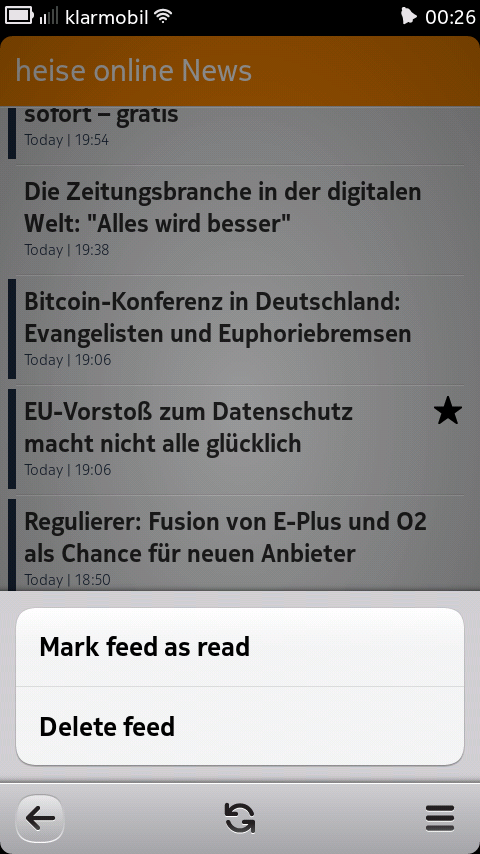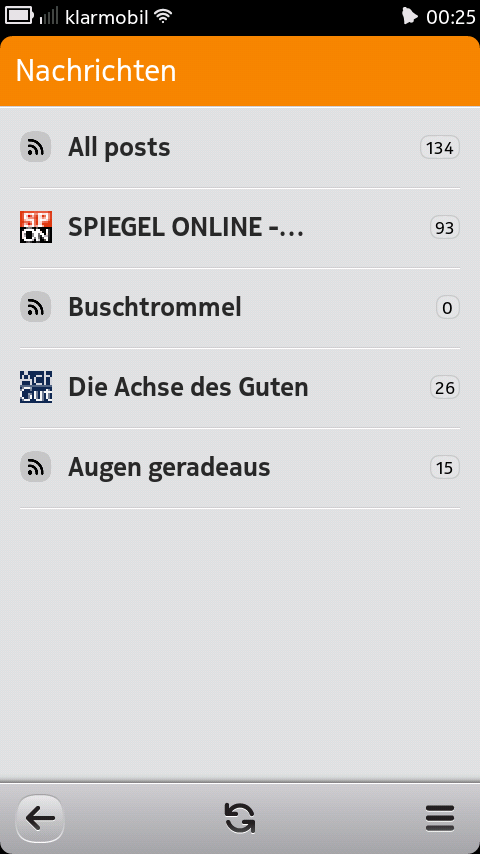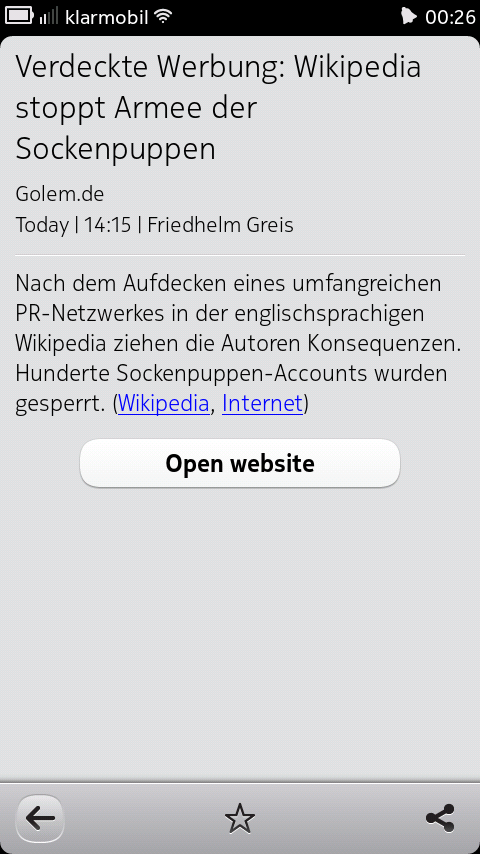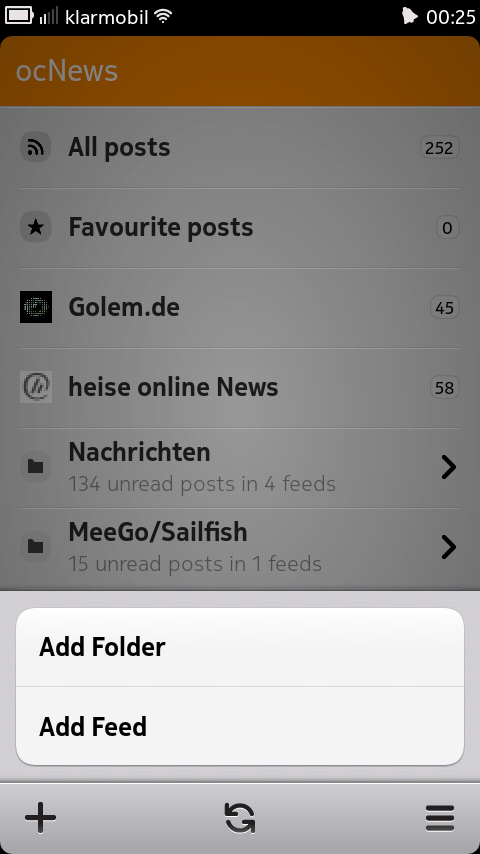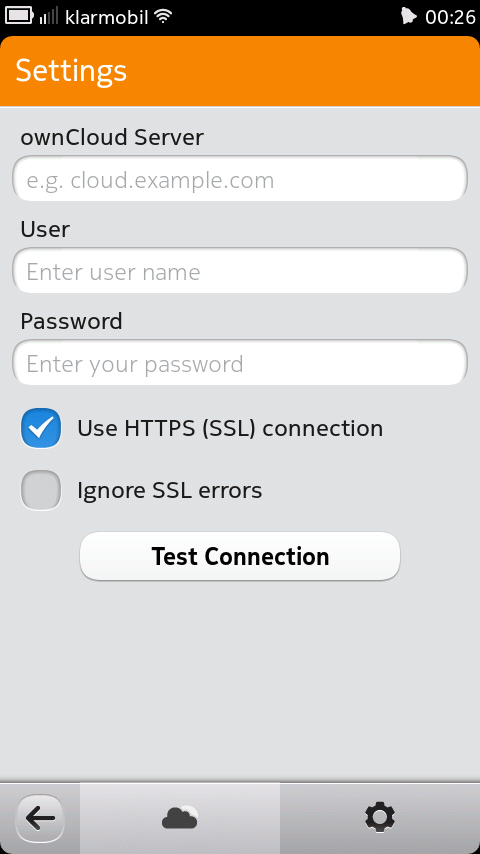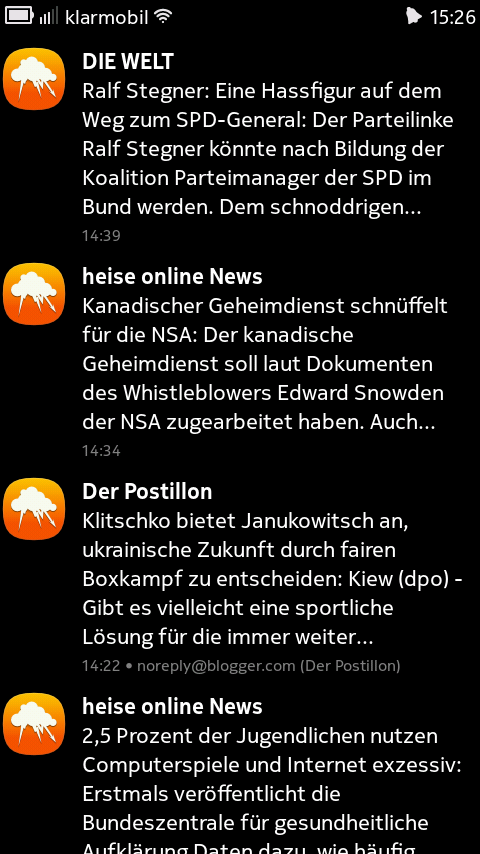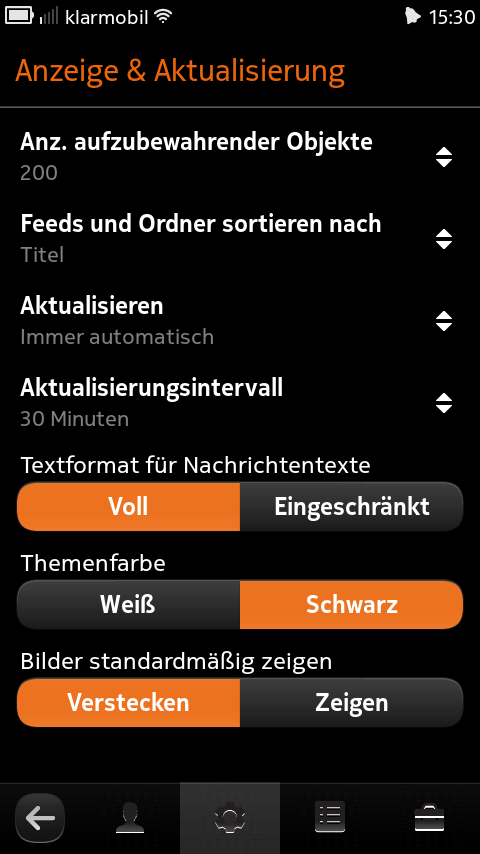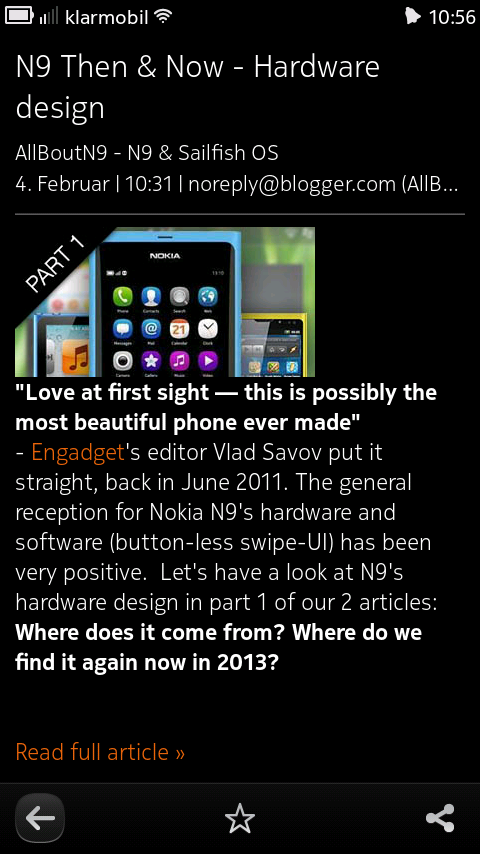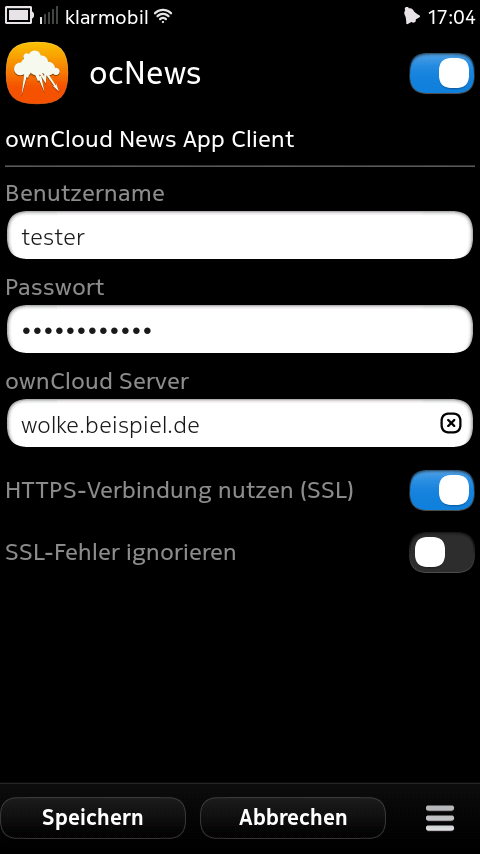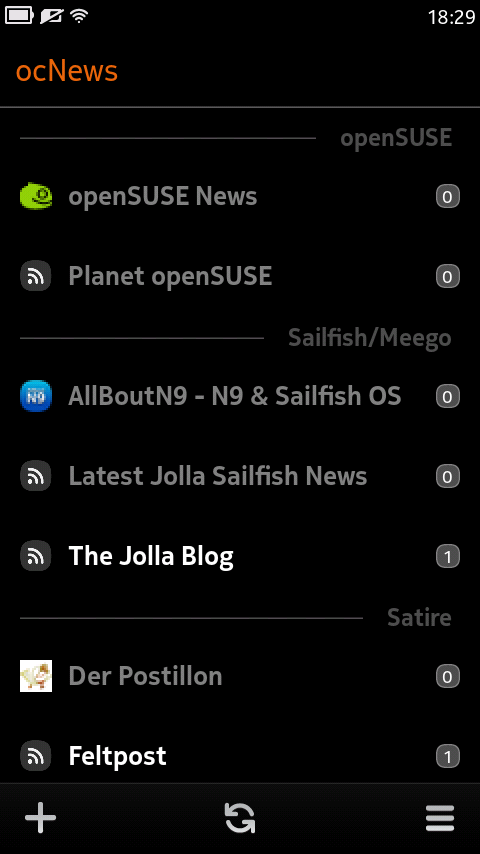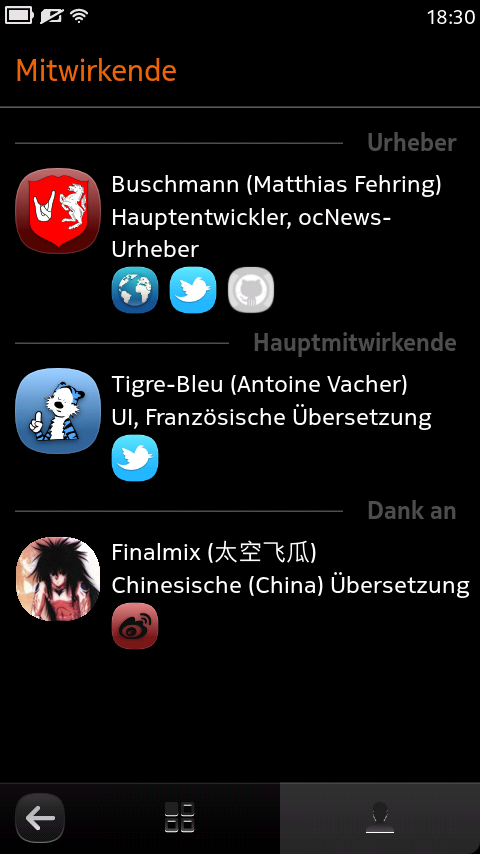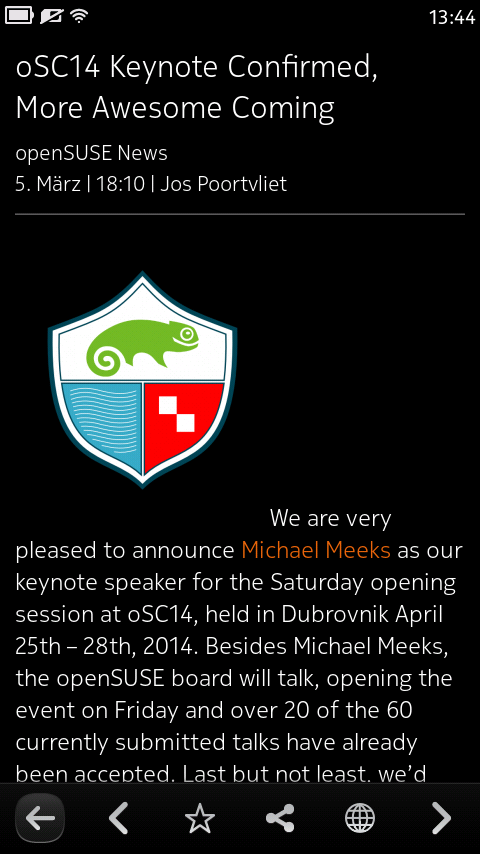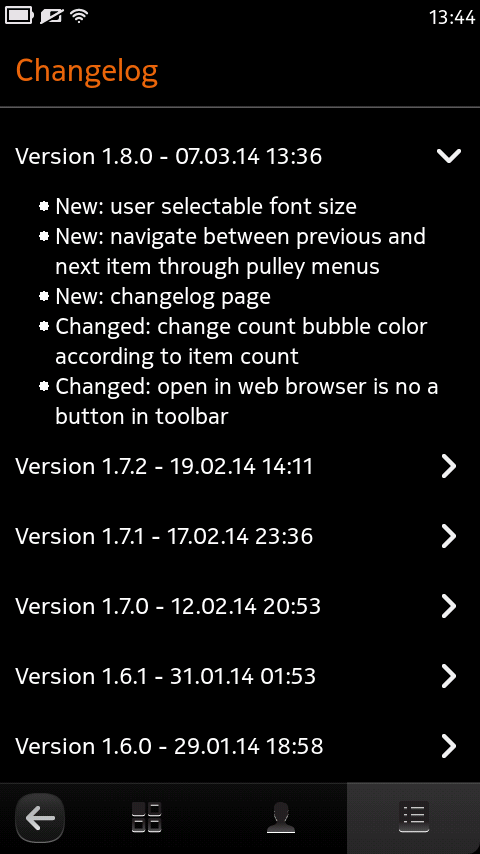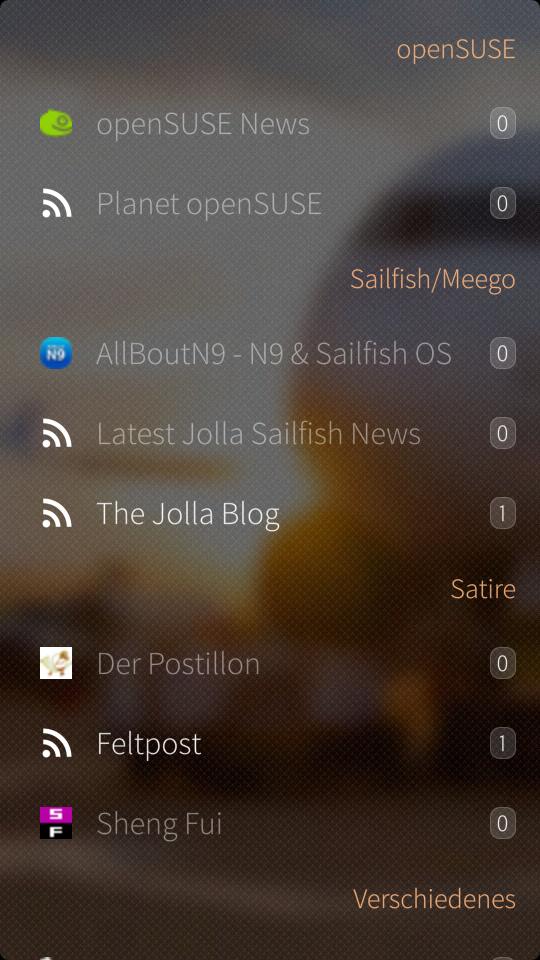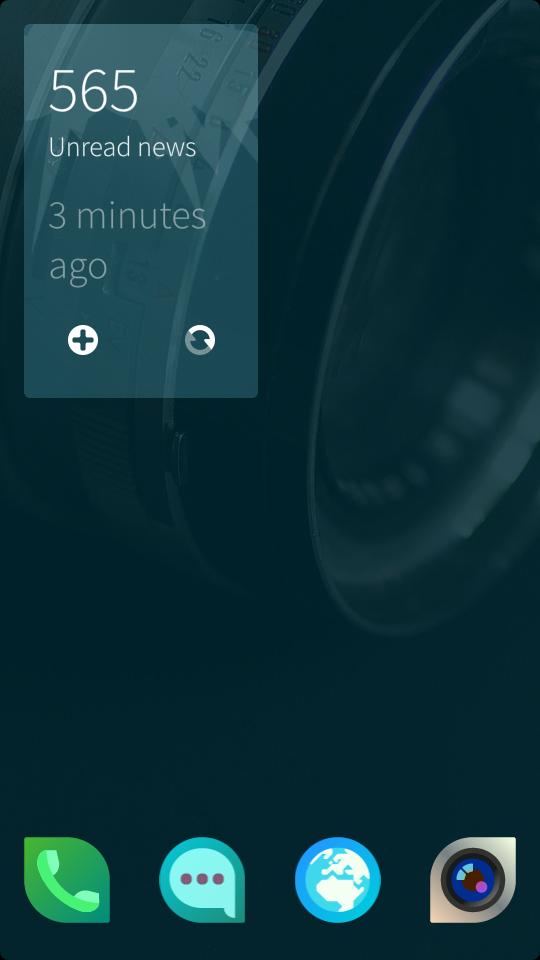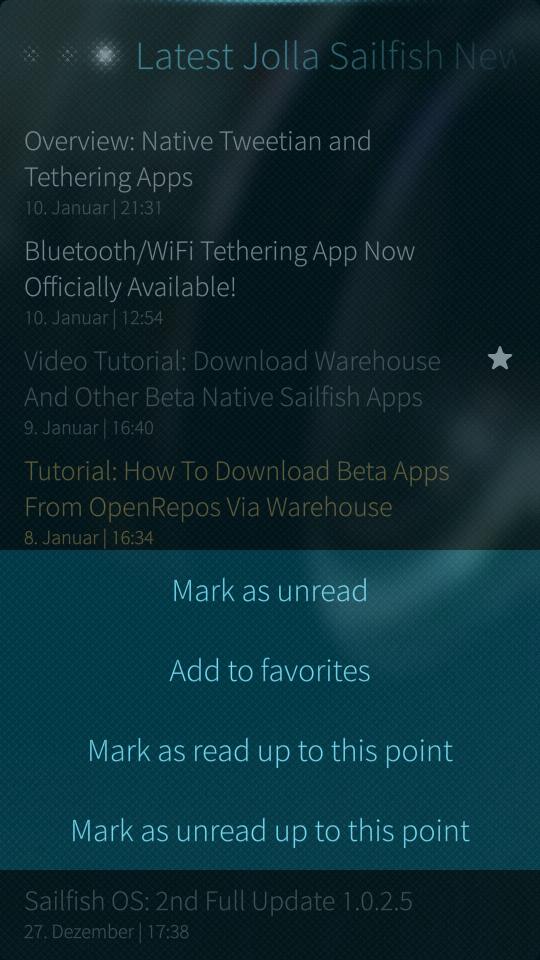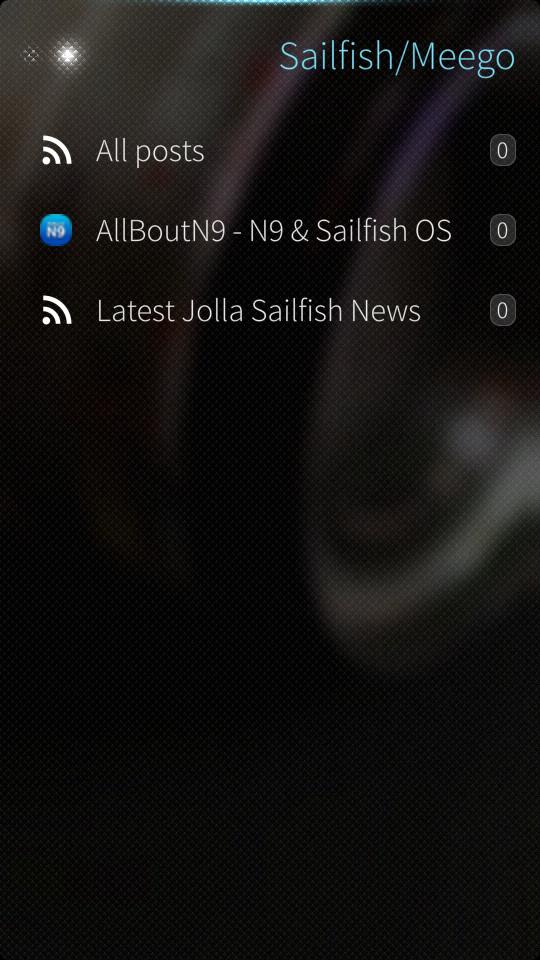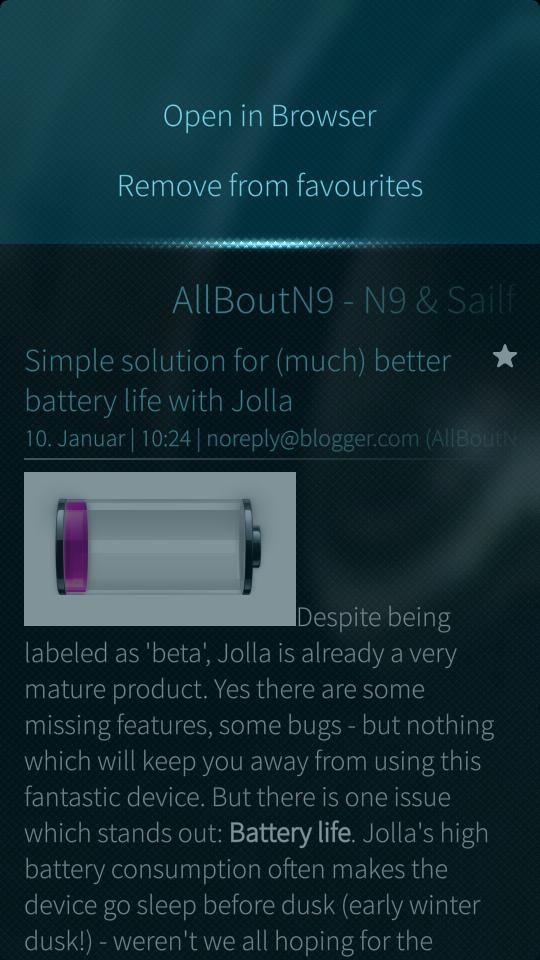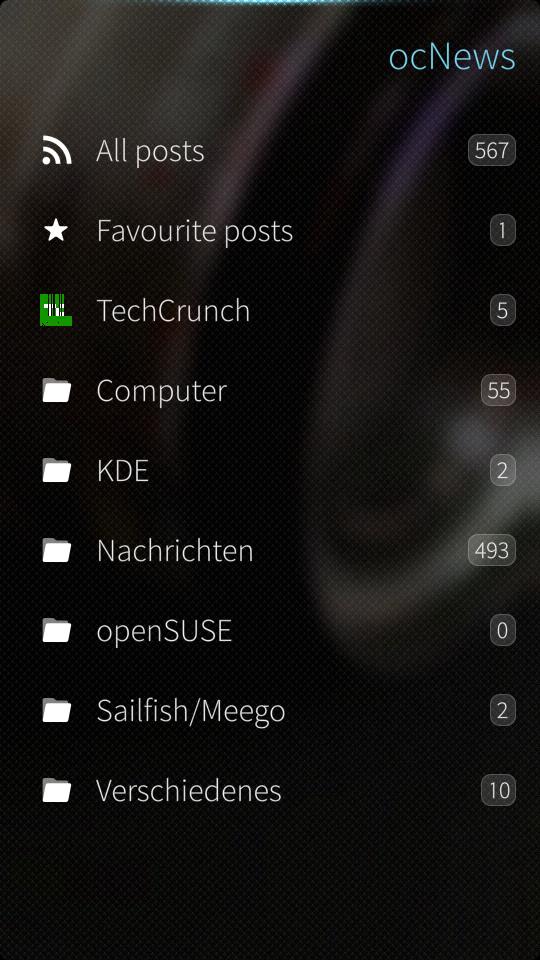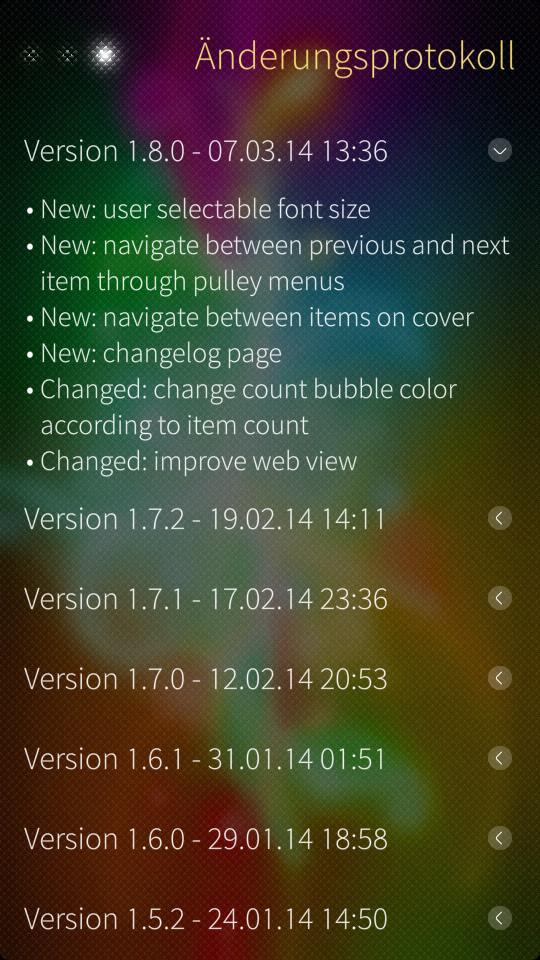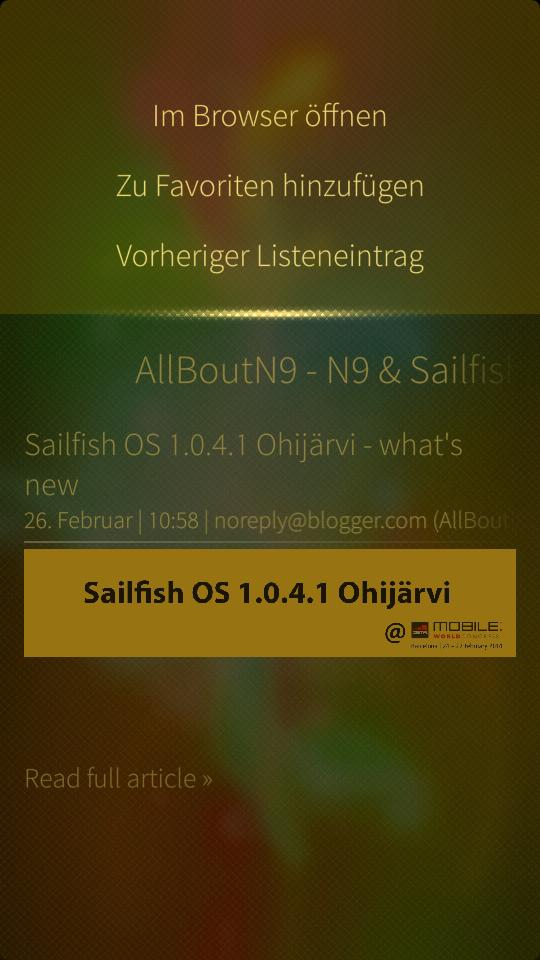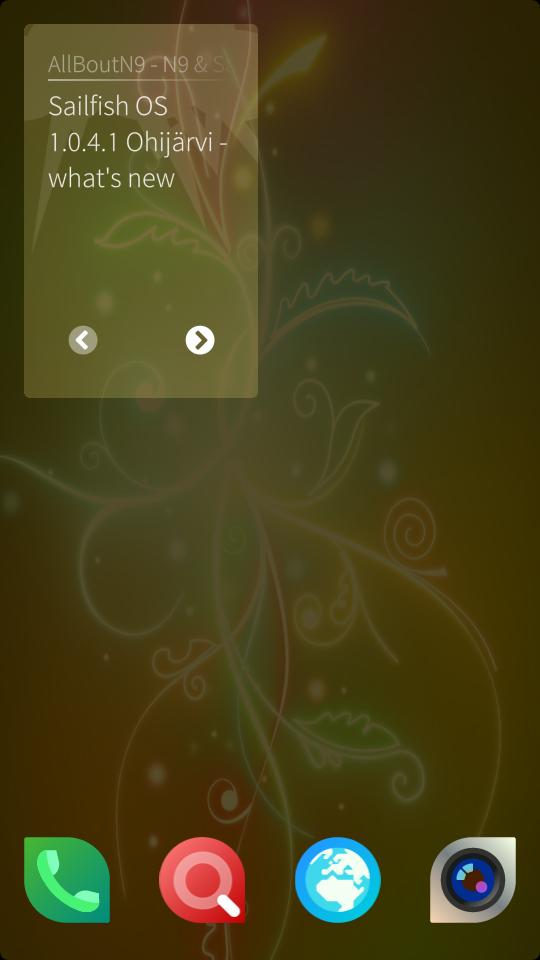ocNews Version 1.9.8
 ocNews is a smartphone client app for the ownCloud/Nextcloud News App, a RSS/Atom feed reader residing in your personal cloud, and is currently available for MeeGo 1.2 Harmattan (Nokia N9) and Jollas Sailfish OS.
ocNews is a smartphone client app for the ownCloud/Nextcloud News App, a RSS/Atom feed reader residing in your personal cloud, and is currently available for MeeGo 1.2 Harmattan (Nokia N9) and Jollas Sailfish OS.
It synchronizes it’s local database of folders, feeds and feed items with the ownCloud News App and can also manage the content on the remote server. You can add new feeds and folders, rename folders, move feeds to different folders and for sure delete folders and feeds. Items can marked as favorite, as well as removing them from the favorites.
If you have not purchased ocNews on Nokia Store and like it and want to support the development, a donation would be nice.
Developed with westphalian stubbornness in Munich.
ocNews synchronizes its local content with your ownCloud News server. You can manage your folders and feeds directly in ocNews. Add new folders and feeds or remove them, if you don’t want to be subscribed to them anymore. Move feeds to different folders, mark items as read or unread or mark them as favorites.
- Add feeds and folders
- Remove feeds and folders
- Rename feeds (since 1.8.1) and folders
- Move feeds to different folders
- Mark items as read or unread
- Mark items as favorite (star) or remove them from favorites (unstar)
- Background synchronization (since 1.3.0)
- Event feed integration (since 1.3.0 on Harmattan)
- Sorting of news items list (since 1.5.0)
- Choose between viewing folders or flat feeds in the main view (since 1.6.0
- Optional cache content images for offline reading when updating (since 1.7.0)
- Optional show article excerpts in list views (since 1.9.0)
MeeGo 1.2 Harmattan (Nokia N9)
Jolla Sailfish OS
Version 1.5.0 on Jolla Sailfish OS
Version 1.5.0 on MeeGo 1.2 Harmattan (Nokia N9)
Version 1.0.3 on MeeGo 1.2 Harmattan (Nokia N9)
How to use ocNews? It’s quite easy. You can either follow these little guide or simply watching the above video.
MeeGo 1.2 Harmattan (Nokia N9)
After the first start you will see the welcome screen. Click on the button Account setup. That opens the configuration for a new account. Later you can modify this account through the standard account UI. Enter your user name and password you also use to login to your ownCloud web interface.
For the server address you have use the address to your ownCloud installation. You can find the necessary address easily after login to your ownCloud web interface. Let’s show this with two examples:
Installation on sub domain:
Address in the browser: https://cloud.example.com/index.php/apps/files
Address to enter in ocNews: cloud.example.com
Installation on a subfolder:
Address in the browser: http://www.example.com/owncloud/index.php/apps/files
Address to enter in ocNews: www.example.com/ownlcoud
If your server supports HTTPS/SSL, it is highly recommended to use this for the connection, because the ownCloud News App API needs your login data with every request. If you don’t use SSL, your data is send in clear text every time. If you are not sure if your server supports SSL, ask your server provider.
If you have problems with SSL you can try to use the ignore SSL option. This ignores SSL errors, but is not a good idea for everyday work.
After you have created your account, you can go back to ocNews. There you will now see one entry. First thing you should do is to click the update button (the one in the middle of the bottom toolbar). Now ocNews downloads the stuff from your server. At the first update, ocNews fetches a maximum of 1000 items (articles) from the server. After that, it only fetches new items
Sailfish OS
After the first start you see a welcome screen, explaining what to do. Pull down the top menu and select settings. Enter your user name and password you also use to login to your ownCloud web interface.
For the server address you have use the address to your ownCloud installation. You can find the necessary address easily after login to your ownCloud web interface. Let’s show this with two examples:
Installation on sub domain:
Address in the browser: https://cloud.example.com/index.php/apps/files
Address to enter in ocNews: cloud.example.com
Installation on a subfolder:
Address in the browser: http://www.example.com/owncloud/index.php/apps/files
Address to enter in ocNews: www.example.com/ownlcoud
If your server supports HTTPS/SSL, it is highly recommended to use this for the connection, because the ownCloud News App API needs your login data with every request. If you don’t use SSL, your data is send in clear text every time. If you are not sure if your server supports SSL, ask your server provider.
If you are using a self signed certificate, you have to enable to ignore SSL errors, because Sailfish OS does not have a manager for SSL certificates in it’s current state.
Usage concepts
Update buttons
The update button acts different for each context where it is displayed. In the main view (first screen after start) it updates everything: folders, feeds and items. If you hit it in a folder view, only the items of the feeds of the current folder are getting updated (requesting new or modified ones from the server). In a feed view, only the currently viewed feed is updated.
Menus
The menu content differs for every viewing context, in a feed view you get options for managing this feed, in a folder view, you get options for this folder. The menu in the main view can open the settings and about pages.
Context menus
Press and holding down a folder, feed or item list entry shows an appropriate context menu for the selected item. Some special entries (favorites and all posts) do not have context menus.
2016-09-13 Version 1.9.7
- General
- Improved: translation updates
- Sailfish OS
- New: Swedish translation by Åke Engelbrektson
2016-09-05 Version 1.9.7
- General
- Improved: translation updates
- Sailfish OS
- Improved: Jolla Tablet enhancements by Heiko Bauke
2015-09-27 Version 1.9.6
- General
- Improved: translation updates
- Sailfish OS
- Improved: small adoptions to changes in Sailfish OS 1.1.9.28
- Fixed: escaped HTML entities in list titles
2015-05-26 Version 1.9.5
- General
- New: optional direct opening in WebView (Sailfish only) or Browser
- Sailfish OS
- Fixed: crash on opening news item
2014-11-28 Version 1.9.4
- General
- New: impelemt QsLog to create log files
- Improved: translation updates
- Sailfish OS
- New: application language chooser in settings
- Improved: updated BTComponents (About page, Changelog, Contributors, etc.)
- Harmattan
- New: maintenance option to delete all ocNews accounts
2014-11-22 Version 1.9.3
- General
- Improved: translation updates
- Sailfish OS
- New: partly dutch translation by Heimen Stoffels
- Improved: Saiflish OS Update 9 compatibility
2014-07-02 Version 1.9.2
- General
- Fixed: also react on text changes when rescaling rich text, fixing issue #52
- Fixed: fixing bugs in configuration system, should also fix issue #54
2014-07-02 Version 1.9.1
- General
- Changed: show All Articles entry even when there are no unread items and hide feeds and folders is set to true
- Changed: use threaded model population for normal itemsmodel, too
- Fixed: fix return of NULL value in database query for total unread count (should fix issue #49)
- Sailfish OS
- Fixed: when scaling rich text, first calculate the scaling, then set the text, fixes issue #47
- Fixed: add forgotten connections between items signal markedAllItemsReadSuccess to models, to fix not updated models
- Fixed: use nemo-keepalive for reliable update interval, fixes issue #5
2014-06-29 Version 1.9.0
- General
- New: optional show article excerpts in list views (issue #41)
- New: optional notify about new items, also notify about errors on SailfishOS, notifications are now part of the background daemon (issue #38)
- Changed: changelog layout
- Changed: simplified wording for some context menus in list views (issue #43)
- Improved: code cleanups (issue #40)
- Improved: data models (issue #44)
- Fixed: local unread count was not updated after moving a feed (issue #46)
- Sailfish OS
- Changed: removed Martine Grimme’s FancyScroller, using native scroller instead
- Harmattan
- New: startup info
- New: donation currency chooser
2014-05-13 Version 1.8.2
- General
- Improved: about page design
- Fixed: send user authentication directly in the request to adopt to latest News App changes, fixes issue #39
- Sailfish OS
- Improved: donation currency chooser
2014-05-03 Version 1.8.1
- General
- New: option for hiding read feeds and folders (issue #37)
- New: rename feeds
- New: partly danish translation by flywheeldk
- Harmattan
- Fixed: broken russian translation for SelectionItem (issue #36)
- Sailfish OS
- Improved: dim count bubble of feeds without unread entries when viewing a folder
2014-03-07 Version 1.8.0
- General
- New: user selectable font size
- New: changelog page
- Harmattan
- New: navigate between previous and next item through toolbar icons
- Changed: open in web browser is now a button in toolbar
- Sailfish OS
- New: navigate between previous and next item through pulley menus
- New: navigate between items on cover
- Changed: change count bubble color according to item count
- Changed: improve web view
2014-02-19 Version 1.7.2
- Harmattan
- Fixed: image link opener was showing the same image every time after loading one
- Sailfish OS
- Fixed: reader crasehs when loading certain news (issue #31)
- Changed: improved web preview of items (should load mobile site if available)
2014-02-17 Version 1.7.1
- General
- New: add option to shut down engine together with reader app
- New: translation updates
- Changed: get image file type by magic bytes
- Fixed: remoe css classes from item body HTML text (issue #31)
- Sailfish OS
- Fixed: listen and react to network access changes (issue #25)
2014-02-12 Version 1.7.0
- General
- New: display and handle enclosures (attached files) (issue #28)
- New: option to download and cache images at updating (issue #16)
- New: dialog for opening links (issue #12)
- Fixed: resize pictures on item view (taken from Martin Grimme’s Tidings RSS reader) issue #11)
- Sailfish OS
- Fixed: search field was losing focus (issue #4)
- Fixed: updateFinished signal was sent before stats got updated (issue #30)
- Fixed: adding new feed from cover action did not activate busy state (issue #29)
- Fixed: update label on cover page is not pulsing during refresh (issue #27)
2014-01-31 Version 1.6.1
- General
- Fixed: feed list view was not refreshed after complete sync update
- Fixed: minor stuff in translations
- Sailfish OS
- Fixed: all posts view not refreshed after complete sync update (issue #26)
2014-01-29 Version 1.6.0
- General
- NEW: second mode for the main view, choose between folders or all feeds (issue #10)
- NEW: the daemon is now reacting to network (only on Harmattan) and config changes (on both) (issue #17)
- Changed: nicer contributors page (issue #18)
- Changed: better indication for feeds and folders with no unread articles (issue #23)
- Harmattan
- NEW: translations for Spanish (by Mariano Flotron) and Chinese(China) (by finalmix and gwmgdemj)
- Sailfish OS
- NEW: display last refresh date in pulley menu (issu #9)
- NEW: translations for Spanish (by Mariano Flotron), Italian (by Lorenzo Facca) and Chinese(China) (by finalmix and gwmgdemj)
- Fixed: unread count on cover is not updated when the app is displayed (issue #13)
- Fixed: if title contains an ampersand, the part after it was not shown (issue #22)
- Fixed: on hiding virtual keyboard, docked sorting panel was shown shortly (issue #24)
2014-01-24 Version 1.5.2
- General
- NEW: french translation by Antoine Vacher aka. tigre-bleu
- NEW: contributors page
- Changed: use a centralized property to indicate if an operation is running
2014-01-21 Version 1.5.1
- Sailfish OS
- NEW: add maintenance options (delete database, reset configuration
- Daemon/Engine
- Changed: check for non existing database tables on every daemon start
2014-01-20 Version 1.5.0
- Daemon/Engine
- Fixed: speed up marking all items read
- Harmattan
- Fixed: searching in feed item list is now working again
- General
- NEW: it is now possible to set a default sort order for the feed item list, as well to decide how already read news items should be displayed (show, hide, show after unread)
2014-01-16 Version 1.4.1
- Sailfish OS
- NEW: added Martin Grimmes FancyScroller from Tidings
- Changed: Quit in main menu now shuts down reader and engine
- Fixed: file permissions in Sailfish OS RPM
- Fixed: open in browser button in item view push up menu is now working
- Fixed: minor UI fixes
- Fixed: busy indicator was running on already read posts in special list view
- Harmattan
- Fixed: when daemon was crashed without notice and account was deleted in account manager it could happen, that it was not possible to create a new accout
- Fixed: clicking on the launcher icon is not activating an already running ocNews instance
2014-01-14 Version 1.4.0
- Sailfish OS
- Initial port
- Harmattan
- Changed: do not start daemon at system start but on D-Bus request
- NEW: option for shutting both completely down, reader and daemon/engine
2013-12-17 Version 1.3.1
- Harmattan
- Fixed: added update hint to welcome screen
2013-12-17 Version 1.3.0
- Daemon
- NEW: background daemon for synchronization and as a handler for the operations
- NEW: timed updates through background daemon
- Harmattan
- NEW: event feed integration through background daemon
- Changed: account is now handled by system account manager
- Changed: certificates are now handled by system certification manager
2013-12-04 Version 1.2.4
- Harmattan
- Changed: import qt components (com.nokia.meego and com.nokia.extras) in version 1.0 instead of version 1.1
2013-12-03 Version 1.2.3
- Harmattan
- NEW: option for loading images in feed by default or load them onfly after clicking on a button
2013-11-08 Version 1.2.2
- Harmattan
- Fixed: show privacy policy explicitely when opening settings for the first time and ask user for acceptance
2013-11-06 Version 1.2.1
- Harmattan
- NEW: added privacy policy
2013-1031 Version 1.2.0
- Harmattan
- NEW: support for inverted/dark theme
- NEW: add option to choose text format (rich or styled text)
- Fixed: improved text rendering performance
- 2013-10-29 Version 1.1.1
- NEW: option for sorting folders and feeds
- Fixed: typo in dequeue function that prevents deleting dequeued items from the queue database
- 2013-10-28 Version 1.1.0
- NEW: haptic feedback for some actions, mostly context menu opening
- NEW: pull down search bar in item list views
- 2013-10-28 Version 1.0.4
- NEW: item context menu option to mark all items up to this as read or unread
- Changed: improved first start page with welcome screen
- Fixed: some text elides, especially for too long feed names
- 2013-10-25 Version 1.0.3
- Fixed: little bug, where the feed view was not updated, after marking the whole folder as read
- 2013-10-24 Version 1.0.2
- NEW: confirmation dialog with additional information in case user disables SSL connection
- 2013-10-23 Version 1.0.1
- Changed: unread item color bar to orange
- NEW: first start button to setup account
- NEW: maintenance page under settings where you can reset configuration, delete database and remove trusted certificates, and check some database statistics
- 2013-10-23 Version 1.0.0
- Initial version
ocNews is based on the following technologies. It is written in Qt/C++, using QML for the user interface, stores it’s data in a local SQLite database and communicates through the News App API with the ownCloud server.
-

Qt
Qt is a cross-platform application and UI framework for developers using C++ or QML, a CSS & JavaScript like language. Qt Creator is the supporting Qt IDE. Qt, Qt Quick and the supporting tools are developed as an open source project governed by an inclusive meritocratic model. Qt can be used under open source (LGPL v2.1) or commercial terms.
-

ownCloud / News App
Access. Sync. Share. ownCloud provides universal access to your files via the web, your computer or your mobile devices — wherever you are.It also provides a platform to easily view & sync your contacts, calendars and bookmarks across all your devices and enables basic editing right on the web. It also is the base for other cloud apps, like the News App.
-

SQLite
SQLite is an in-process library that implements a self-contained, serverless, zero-configuration, transactional SQL database engine. The code for SQLite is in the public domain and is thus free for use for any purpose, commercial or private. SQLite is currently found in more applications than we can count, including several high-profile projects.
- ocNews by Buschtrommel
- licensed under GNU General Public License 2
- Qt by Qt Project
- licensed under GNU Lesser General Public License (LGPL), Version 2.1 or at own wish under commercial terms
- ownCloud by ownCloud Inc. and Community
- licensed under GNU Affero General Public License 3
- SQLite by SQLite Team
- is under public domain
- QsLog by Razvan Petru
- licensed under 3-clause BSD license