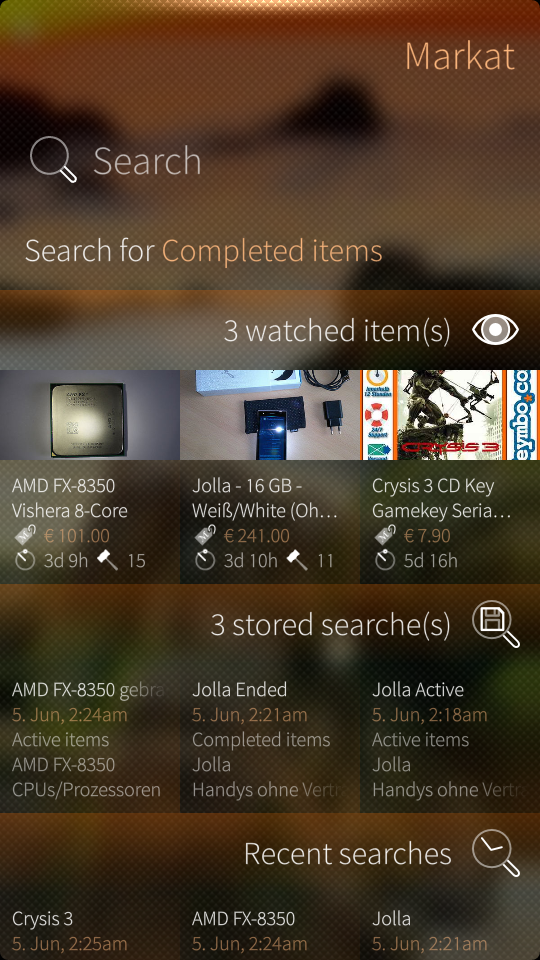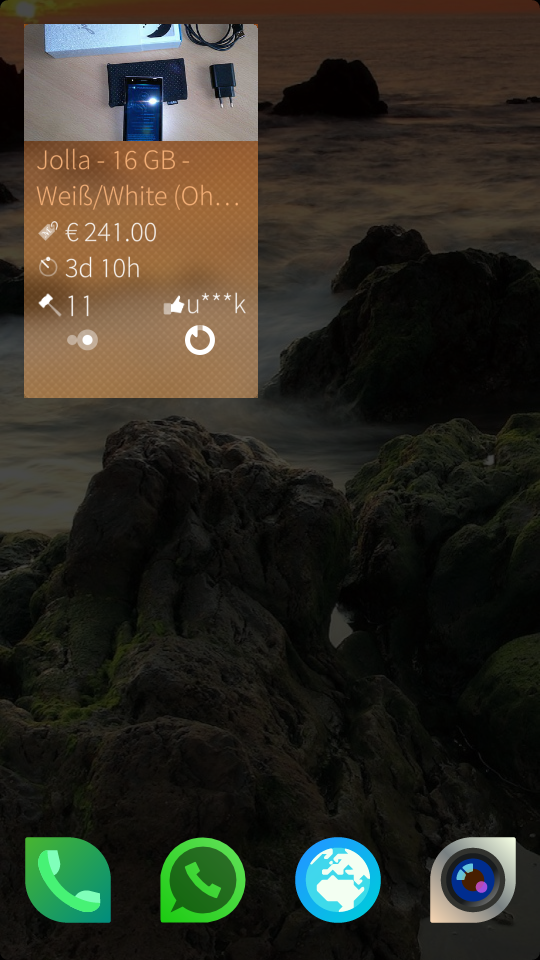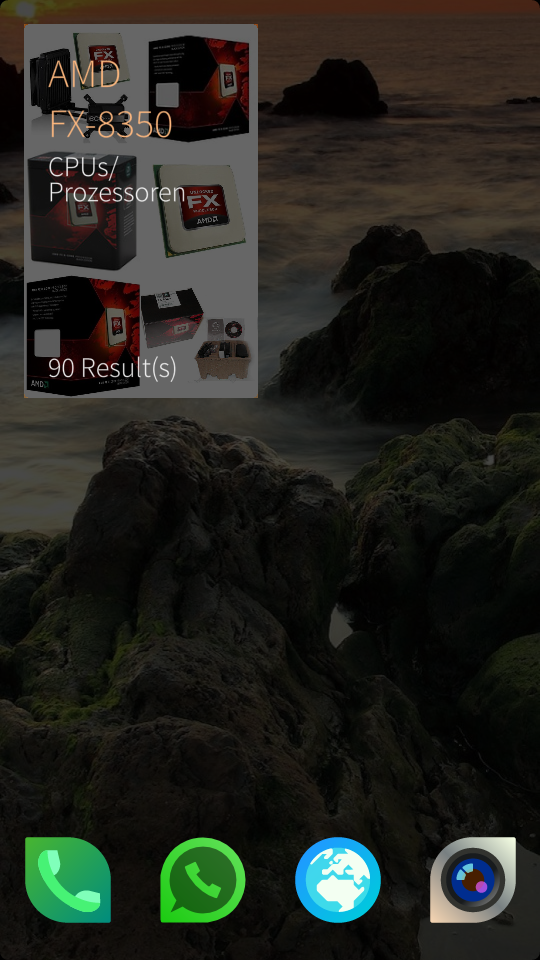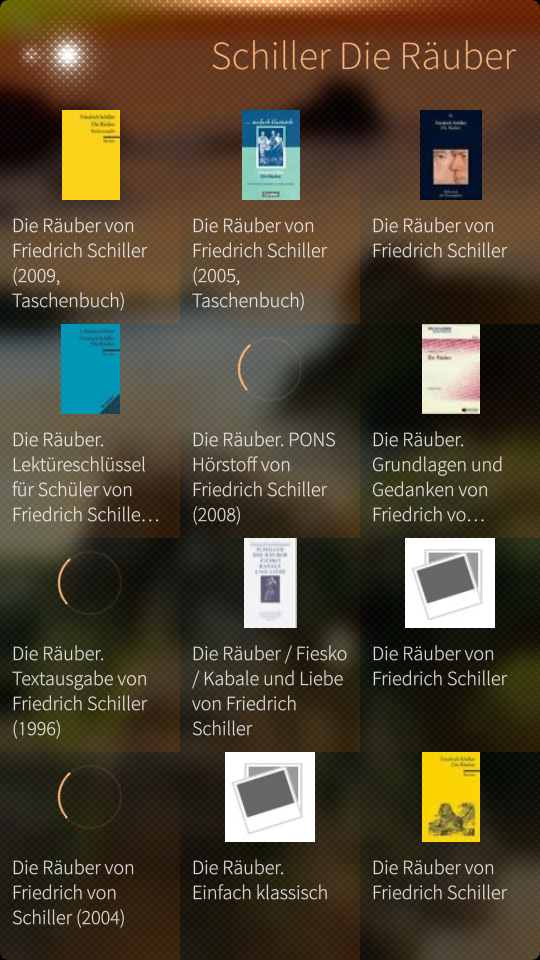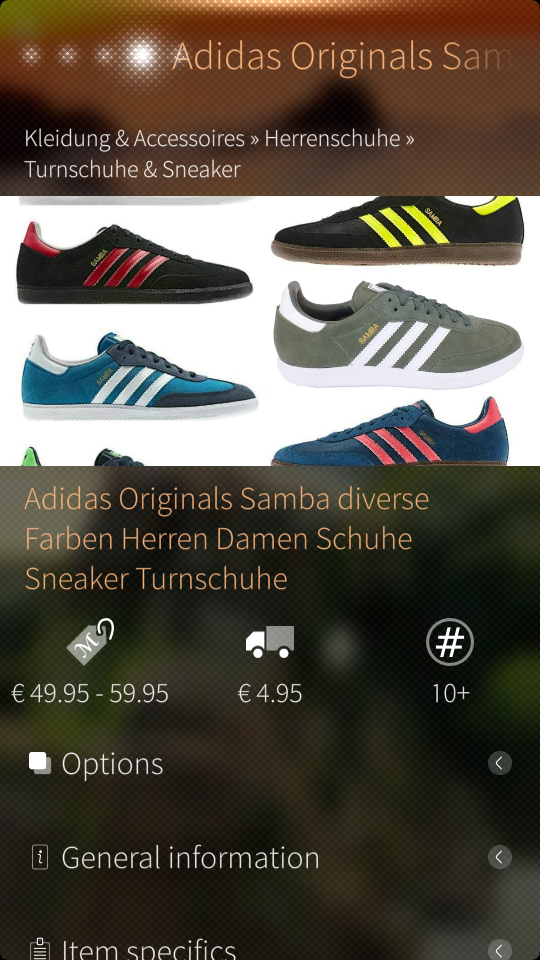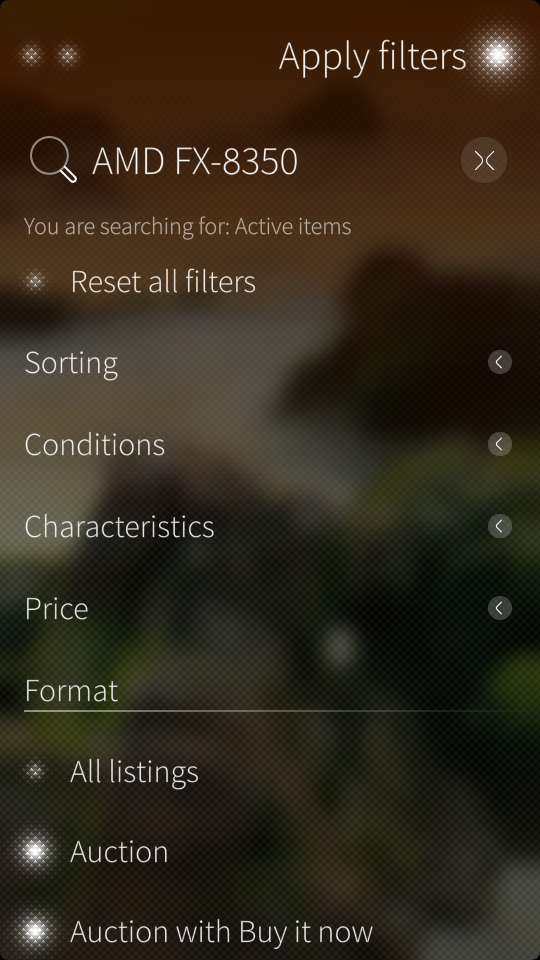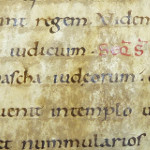Markat version 0.4.0 was today released to Jolla Store. It now features all possible search routes provided by the eBay API and presents to you a new starting page, inspired by the Jolla Store client layout. This should give you a nicer and more comprehensive overview of eBay items you are interested in.
If you are interested in items that are popular on eBay, there are now more ways and pages to find most watched and popular items (general and per category), as well as top selling products (general).
New search targets are products, ISBN/EAN/UPC codes (for media only) and items in eBay stores. Searching in stores is accessible in a general way, where it searches in all stores, or you can open a user’s store through the item view page.
The way to browse through the eBay categories has changed as well. It now does not open a new page for every category. Instead it exchanges the current page with the new category. To give you a fast access to the path you have taken down the category tree, there is now a selection box to choose a previous category from. As another benefit of this new concept you can now go back faster to the starting page or to a previous category.
The single item view page has a new entry for showing similar items. These are only loaded if you expand that section the first time and will show up six similar items.
Application covers are now more informative. Additionally to the already available cover information about the currently viewed item, it now shows more information about your current search. If you are on the starting page or at the list with your watched items, the cover shows the three next ending items.
Markat 0.4.0 is available in the Jolla Store on your Sailfish OS device. You can find the complete changelog here.